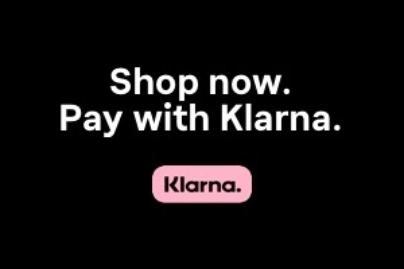Regular maintenance is crucial for extending the life of your vacuum and avoiding costly repairs. In this guide, we will cover everything you need to know about cleaning and maintaining your vacuum, including tips on enhancing suction power and efficiency. But before we dive into the cleaning process, let's take a look at the importance of regular vacuum maintenance and some preliminary steps to follow.
Importance of Regular Vacuum Maintenance
Regular maintenance is crucial for keeping your vacuum in optimal working condition. By routinely cleaning and maintaining your vacuum, you can prevent clogs, maintain suction power, and extend its overall lifespan.
Here are some key reasons why regular vacuum maintenance is essential:
- Prevent Clogs: Over time, dust, debris, and hair can accumulate in your vacuum's brush roll, hose, and filters, leading to clogs. Regular maintenance, such as removing tangled hair and debris from the brush roll and cleaning the hose and filters, can prevent clogs and ensure proper airflow.
- Maintain Suction Power: A well-maintained vacuum has consistent suction power, allowing it to effectively pick up dirt and debris. Regularly cleaning the filters, unclogging the brush roll, and emptying the dust canister ensures optimal airflow and suction performance.
- Extend Lifespan: Like any other appliance, proper maintenance can significantly extend the lifespan of your vacuum. By performing routine cleaning tasks and addressing any issues promptly, you can avoid costly repairs or the need for premature replacement.
- Promote Hygiene: Cleaning your vacuum regularly ensures that dust, allergens, and bacteria don't accumulate inside the machine. This helps maintain a healthier indoor environment, especially if you or family members suffer from allergies or respiratory conditions.
- Improve Efficiency: Well-maintained vacuum cleaners are more efficient and gets the job done faster. It can effectively remove dirt and debris, leaving your floors and carpets cleaner and more refreshed.
Extending the Life of Your Vacuum
To ensure that your vacuum cleaners continue to perform at their best and last for a long time, it is essential to follow a proper cleaning routine. So, how do you clean a vacuum? Here are some key maintenance tasks that you should include in your cleaning routine:
- Cleaning the filter: The filter is responsible for trapping dust and preventing it from entering the motor. Over time, the filter can become clogged, affecting suction power. Clean the filter according to the manufacturer's instructions to maintain optimal airflow.
- Emptying the dust canister: A full dust canister can restrict airflow and hinder your vacuum's performance. Empty the canister regularly to prevent clogs and ensure maximum suction power.
- Checking the brush roll: The brush roll can become tangled with hair, fibers, and debris, which can hinder its rotation and efficiency. Regularly inspect the brush roll and remove any entangled material to maintain effective cleaning.

Enhancing Suction Power and Efficiency
Are you looking to enhance the suction power and efficiency of your vacuum? Look no further! By implementing some simple cleaning techniques and maintenance practices, you can optimize your vacuum's performance and achieve better cleaning results. To improve vacuum efficiency, start by regularly cleaning the filters. Over time, filters can become clogged with dirt and debris, hindering suction power.
Refer to your vacuum's manual to locate the filters and follow the manufacturer's instructions on how to clean or replace them. Another effective way to enhance suction power is by regularly emptying the dust canister or replacing the vacuum bag. A full canister or dust bag can restrict airflow, reducing the vacuum's efficiency. Make it a habit to empty or replace the canister or dust bag before it reaches maximum capacity.
Cleaning the Brush Roll
The brush roll is responsible for agitating the carpet fibers and picking up dirt and debris. However, it can become tangled with hair and fibers over time, diminishing its effectiveness. To improve vacuum efficiency, periodically remove the brush roll and clean it thoroughly. Use scissors or a seam ripper to carefully remove any hair or thread tangled around the brush bristles. Regularly inspecting and unclogging the vacuum hose is also crucial to maintaining optimal suction power.
Over time, debris can accumulate inside the hose, obstructing airflow. Use a long, flexible brush or a straightened coat hanger to remove any blockages and ensure maximum suction efficiency. In addition to proper cleaning, consider scheduling regular maintenance check-ups for your vacuum. This will help identify any potential issues before they affect performance. Consult a professional or contact the manufacturer for servicing and maintenance recommendations.
Enhancing suction power and improving vacuum efficiency is possible with a little effort and regular maintenance.
Preliminary Steps Before Cleaning Your Vacuum
Before you begin cleaning your vacuum, it's essential to take some preliminary steps to ensure your safety and avoid any mishaps. By following these simple precautions, you can prepare yourself for a successful cleaning process.
1. Unplug Your Vacuum
The first and most crucial step is to unplug your vacuum from the power source. This ensures that there is no electrical current running through the machine and eliminates the risk of electrical accidents while you clean.
2. Consult the Vacuum's Manual
To ensure you are cleaning your specific vacuum model correctly, consult the manufacturer's manual. The manual will provide you with detailed instructions and recommendations for cleaning and maintenance. It's essential to follow these instructions to prevent any damage or voiding the warranty of your vacuum.
- Safety First: Unplugging Your Vacuum
Prioritize your safety by unplugging your vacuum before you start the cleaning process. This precautionary step minimizes the risk of electrical accidents and allows you to work on your vacuum without any power supply.
- Consult Your Vacuum's Manual
Every vacuum model is different, so it's essential to consult your vacuum's manual for specific instructions on cleaning and maintenance. Following the manufacturer's recommendations will help you avoid any potential damages or voiding the warranty.
The vacuum manual contains valuable information about your specific model, including the recommended cleaning techniques, maintenance schedules, and proper handling instructions. Some vacuum manuals may provide step-by-step instructions on disassembling and cleaning different parts of the vacuum, such as the filter, brush roll, and attachments. These instructions are tailored to your vacuum's design and functionality.
Cleaning and Replacing the Filter
The filter in your vacuum plays a crucial role in ensuring proper airflow and trapping dust particles. Over time, the washable filter can become clogged and dirty, reducing the vacuum's performance. Cleaning and replacing the filter regularly is essential for maintaining optimal suction power and improving the overall efficiency of your vacuum. There are different types of vacuum filters, such as foam filters, HEPA filters, and pre-motor filters. Each filter has its own cleaning requirements, so it's important to consult your vacuum's manual to determine the specific cleaning instructions for your filter type.
Cleaning the Filter
- Start by unplugging your vacuum and locating the filter. The filter is typically located near the dust canister or at the top of the vacuum.
- Remove the filter from its housing. Depending on the type of filter, you may need to twist, slide, or unlatch it to remove it.
- Check the filter for any visible debris. If there is loose dirt or dust, gently tap or brush it off.
- Most filters can be rinsed under running water. Follow the manufacturer's instructions to determine if your filter is washable. If it is, rinse the filter thoroughly to remove any built-up dirt or grime.
- Allow the filter to air dry completely before reinstalling it in the vacuum. It's important to make sure the filter is completely dry to prevent mold or mildew growth.
Replacing the Filter
- If your vacuum filter is not designed to be washable or if it is damaged, it's time to replace it. Check the manual or contact the manufacturer to find the appropriate replacement filter for your vacuum model.
- Once you have the new filter, remove the old filter from its housing following the previous instructions.
- Insert the new filter into the same position as the old filter and secure it properly.
- Make sure the filter is securely in place before using your vacuum.
It's important to note that the frequency of cleaning or replacing the filter will depend on factors such as the vacuum's usage, the type of filter, and the manufacturer's recommendations. As a general guideline, it's recommended to clean or replace the filter every 1-3 months, or as needed, for optimal performance.
Unclogging and Cleaning the Hose
The hose is a vital component of your vacuum cleaner, responsible for suctioning dirt and debris from various surfaces. However, over time, the hose can become clogged, leading to decreased suction power and hindering the cleaning performance of your vacuum.
There are several signs that indicate a clogged hose:
- Weak suction or loss of suction power.
- Visible blockage or debris inside the hose.
- Unusual noises or vibrations during operation.
- Difficulty maneuvering the vacuum due to limited airflow.
Fortunately, cleaning and unclogging the hose is a relatively simple process that can be done at home. To get started, follow these steps:
- Turn off and unplug the vacuum for safety.
- Remove the hose from the vacuum's nozzle or base, depending on the model.
- Using a wire coat hanger or a long, flexible brush, gently insert it into the hose to dislodge any debris or blockages.
- Once the debris is loosened, hold the hose vertically and shake it to help the dirt and debris fall out.
- Inspect the hose for any remaining blockage or debris and repeat the process if necessary.
- After ensuring the hose is clear, rinse it with warm water to remove any remaining dirt or dust.
- Allow the hose to dry completely before reattaching it to the vacuum.
Regularly unclogging and cleaning the hose not only restores the suction power of your vacuum but also ensures efficient performance on a variety of surfaces.
Brush Roll Maintenance
The brush roll is a critical component of your vacuum cleaner, responsible for effectively removing debris from carpets and floors. Over time, it can become entangled with hair, fibers, and other particles, leading to reduced performance. Routine maintenance and proper cleaning of the brush roll are essential to keep your vacuum operating at its best.
Removing the Brush Roll
- Start by unplugging your vacuum from the power source to ensure safety.
- Locate the brush roll cover, typically located on the underside of the vacuum head.
- Using a screwdriver or the designated release buttons, remove the brush roll cover.
- Gently lift out the brush roll from its housing, taking care not to damage any surrounding components.
Cleaning the Brush Roll
- Inspect the brush roll for any visible debris, hair, or tangled fibers.
- Using scissors or a seam ripper, carefully cut and remove any hair or fibers entangled around the brush roll.
- For a deeper clean, soak the brush roll in warm soapy water for a few minutes.
- Scrub the brush roll with a soft brush, such as an old toothbrush, to remove stubborn dirt and grime.
- Rinse the brush roll thoroughly with clean water and allow it to air dry completely before reinserting it into the vacuum.
Replacing the Brush Roll
If you notice that the brush roll bristles are excessively worn, damaged, or no longer rotating properly despite cleaning, it may be time to replace it. Refer to your vacuum's user manual or contact the manufacturer for the appropriate brush roll replacement part. Follow the instructions provided to safely install the new brush roll and restore your vacuum's performance.
Emptying and Cleaning the Dust Container or Bag
To maintain optimal performance and suction power, it is crucial to regularly empty and clean the dust container or bag of your vacuum. Accumulated dust and debris can hinder airflow and reduce efficiency. In this section, we will guide you through the proper steps to empty, clean, and replace the dust container or bag, based on the type of vacuum you own.
Bagless Models
- Ensure the vacuum is unplugged or turned off before starting the cleaning process.
- Locate the dust container, typically located at the front or bottom of the vacuum.
- Remove the container by pressing the release button or unlatching it, depending on the model.
- Take the container to a trash bin and carefully empty the contents. Be mindful of any fine particles that may disperse and trigger allergies.
- Utilize a soft brush or dry microfiber cloth to clean the interior of the container, removing any remaining dust or debris.
- Check the filters within the container and clean or replace them as per the manufacturer's recommendations.
- Once the container is dry and free from debris, reattach it securely to the vacuum.
Bagged Models
- Ensure the vacuum is unplugged or turned off before starting the cleaning process.
- Locate the bag compartment, usually at the back or side of the vacuum.
- Open the bag compartment according to the manufacturer's instructions (e.g., a latch, clip, or door mechanism).
- Remove the full bag and dispose of it properly in a sealed bag.
- If necessary, wipe down the interior of the compartment with a damp cloth to remove any accumulated dust.
- Choose a fresh replacement bag suitable for your vacuum model and insert it securely into the compartment.
- Close the bag compartment, ensuring it is securely latched or sealed to prevent any dust leakage.
Regularly following these cleaning procedures will help maintain your vacuum's performance and ensure efficient dirt pickup. Remember to check the manufacturer's instructions for specific guidelines on emptying and cleaning the dust container or bag to avoid any potential damage.

Checking and Cleaning External Components
In addition to maintaining the internal components of your vacuum, it's crucial to pay attention to the external parts as well.
1. Wipe Down the Vacuum's Exterior
Start by unplugging your vacuum and using a soft, damp cloth or sponge to wipe down the exterior surfaces. Pay attention to areas that accumulate dust, dirt, and debris, such as the handle, power switch, and cord. This will not only keep your vacuum looking clean but also prevent any buildup that may hinder its functionality.
2. Clean the Attachments and Accessories
Take the time to remove any detachable accessories and attachments from your vacuum, such as the crevice tool, dusting brush, or upholstery tool. Use a mild detergent and warm water to clean these components thoroughly. Rinse them off and allow them to air dry before reattaching them to the vacuum.
3. Maintain Proper Airflow
Proper airflow is essential for your vacuum to operate efficiently. Check the airflow vents and any filters to ensure they are clean and free from obstruction. If the vents or filters are clogged with dust or debris, it can reduce suction power and strain the motor. Clean or replace the filters as recommended by the manufacturer.
Tips for Optimal Performance
Regular Maintenance Schedule
Establishing a regular maintenance schedule for your vacuum cleaner is essential to keep it operating at its best. Here are some recommendations on how often you should clean different parts of the vacuum:
- Clean or replace the filters every 1-3 months, depending on usage.
- Remove and clean the brush roll every 1-2 months to remove tangled hair and debris.
- Empty the dust canister when it's about 2/3 full to prevent clogs and ensure optimal airflow.
Understanding how do vacuums work can further enhance your maintenance routine. Knowing the inner workings of your vacuum can help you troubleshoot minor issues and keep it functioning at its best. Moreover, knowing how often should you vacuum is key to maintaining a clean home. For most households, vacuuming at least once a week is recommended, but homes with pets or high traffic areas may require more frequent cleaning.
Using the Right Settings for Different Surfaces
When using your vacuum cleaner, it's important to use the appropriate settings for different surfaces to ensure effective cleaning without causing any damage. Here are some guidelines:
- For carpets, use the height adjustment feature to tailor the brushroll's height for optimal carpet agitation and efficient pick-up.
- When cleaning hardwood floors or delicate surfaces, switch off the brushroll to prevent scratches and damage. Use a floor tool attachment instead.
- For tiled or vinyl floors, use the brushroll sparingly or switch it off to avoid scattering debris. Opt for a hard floor attachment or a soft brush attachment for gentle yet effective cleaning.
Taking care of your vacuum not only extends its lifespan but also ensures that it continues to provide effective cleaning for years to come. Regular vacuum maintenance involves tasks such as cleaning and replacing the filter, emptying the dust canister, and checking the brush roll. These simple steps help prevent clogs, maintain suction power, and avoid breakdowns. Additionally, consulting your vacuum's manual for specific instructions is essential to avoid any potential damages or warranty voids.
So, don't overlook the importance of cleaning your vacuum. Implement these cleaning techniques today and enjoy a vacuum that performs at its best. With a well-maintained vacuum, you can say goodbye to dust, allergens, and dirt, and hello to a cleaner and healthier living environment. If you’re looking to upgrade your home with a new vacuum cleaner make sure to visit us at Town Appliance for a vast array of models that will enhance your living space.